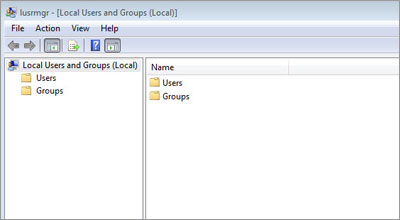
In most business networks, users access the network by logging in with their user account and password. Corporate IT networks set up user accounts to keep tabs on who is accessing the network and when they are accessing it. User accounts provide a way to establish user access control. Perhaps there's some data on the network some users should have access to and some shouldn't. Maybe some users should only be able to read certain files, while others should be able to change files.
You can establish this same kind of access in your home network, especially once you have a HomeGroup or Workgroup defined. It's quite easy to set up user accounts in Windows:
In Windows 7's Control Panel, select the User Accounts icon. User accounts will let you configure your account and its settings.
To add and configure other users, from User Accounts, click on "Manage User Accounts," and then click on the "Advanced" tab.
Under "Advanced User Management" click "Advanced" to open up Local Users and Groups.
Right-click on either "Users" or "Groups" to add either to your network.
If you have a number of people accessing your network and you want to control access to the data on it, you may also want to set up permissions for files and folders. Create a user account for every family member and then right click on the folder, click "Properties" and then the "Sharing" tab. You can add the family members that you want to give access to folder to and exclude the ones you don't. You can also right-click on each Library to select the specific users you want to share with. Right-click on a printers to pull up the "Sharing" tab to setup shared access.
Unless you have a lot of users connecting to your network, you most likely won't need to create user groups, but it's a good idea if you do anticipate a number of users connecting (like for a small business) and you want to give certain groups access to certain files and folders.
If you've gotten this far and performed all the steps that apply to you, you should have a functional, secure, and robust network set up. Of course, there are many other advanced steps you might want to take, such as setting up remote access, setting up port forwarding, automating backup across your network, or deploying a NAS. Stay tuned for step-by-step guides for all these networking tasks.
0 komentar:
Posting Komentar